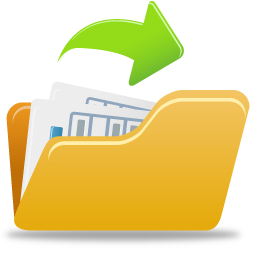 List of files by Microsoft®
List of files by Microsoft®
Select language
Frequently Asked Questions (FAQ) | |
| How it all works, first watch the video to avoid asking leading questions! | |
| Q: How can I download an image from your project? | |
| A: To download the image, you need to get an authorization key (it can be purchased on the website: https://forum.rg-adguard.net/account/upgrades) and after that, you will be able to download all the files of this project. | |
| Q: After I run the script, either download does not end or does not start at all? | |
| A: To run the script, it is recommended to use a short path, for example C:\Down The path must not contain any special characters (spaces, dashes) or Cyrillic characters. It is advisable that your important files are also not in this folder, or all files may be deleted in the process of not working correctly. | |
| Q: On which systems does the script for downloading images work? | |
| A: The script works exclusively on the Windows and Linux operating system (including WinPE (64-bit version) from Sergei Strelec and Ratiborus). Also, the operating system must be 64-bit only and not lower than Windows Vista. System requirements for RAM, at least 8 GB, otherwise the archives will not be able to be unpacked, due to their strong compression. | |
| Q: How much space is required for the script to work? | |
| A: The space required for the script to work is about three times more than the downloaded file itself. To work with a Trash of files, several tens or even hundreds of gigabytes of space may be required. | |
| Q: Here I have a red window while working, what should I do? | |
| A: What I recommend to pay attention to is that you have a 64-bit Windows operating system installed. After that, it is recommended to check the path so that it does not contain Cyrillic letters and special characters (spaces or dashes). In addition, an error may occur if you run out of disk space and the process was interrupted. | |
| Q: How to download via WinPE? | |
| A: Download the script, then download the tool https://files.rg-adguard.net/tools.cab and unpack the contents of the archive next to the script (via 7-Zip). Next, run the script and the download will begin. | |
| Q: It displays a list of files during the download, but the download process does not start, what should I do? | |
| A: The script received a list of files, during which they will be uploaded (if there are 2 or more files in the list, a bundle of the original English image + svf patches is used). You can save all these files while the script is running by clicking the S button. If the output needs exactly the file for which you downloaded the script, press the F button and the process will begin, downloading all the files, processing them all, but saving only one file in total. If there is only one file in the list, then you must press the F or S letter on the keyboard to continue the script. | |
| Q: Is it possible to get access for free? | |
| A: At the moment, access is provided free of charge, but with limited speed and simultaneous downloads - no more than 1 file. | |
| Q: What is a Trash of files? | |
| A: Trash of files helps you to put several files into the download at the same time. It works on the one-click principle, you run it and wait until everything downloads, processes and gives you the original images. | |
| Q: Are files uploaded via direct links via a script? | |
| A: No, the files are downloaded from our own server. The server stores archives containing both the source files at once and SVF patches. SVF patches allow you to save a lot of space for storing such a huge archive. | |
| Q: How do I install aria2 and/or smv (SmartVersion) on Linux? | |
| A: If we have a Linux operating system on the Debian/Ubuntu kernel, enter in the terminal: sudo apt update sudo apt install -y aria2 For the CentOS/RHEL: sudo dnf update sudo dnf install -y aria2 Install smv (SmartVersion): wget https://files.rg-adguard.net/smartvs400_linux_x64.zip unzip ./smartvs400_linux_x64.zip sudo mv "smv" "/usr/local/bin" | |